
Templates
To access the template list, press
Menu
, and select
Messages
,
Saved items
,
Text
messages
and
Templates
. To add a text (
) or picture (
) template in a
message, select it, press
Options
, and to complete the message, select
Edit
(or
Edit
text
for picture template).
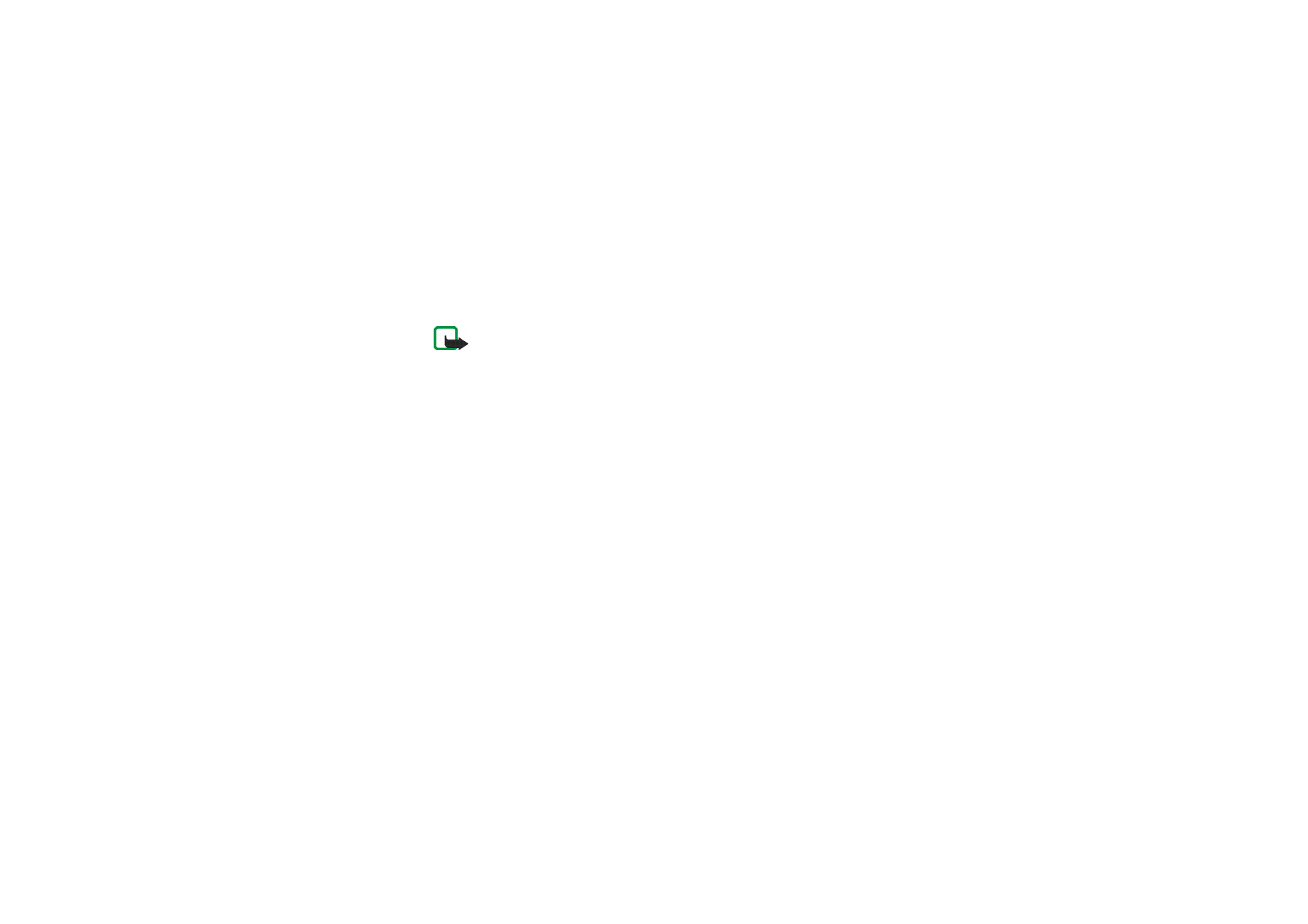
52
Copyright © 2005 Nokia. All rights reserved.
To add a template while you are writing or replying to a message, press
Options
,
and select
Use template
to insert a text template into the message or the e-mail.
Select
Insert picture
to insert a picture into the text message.